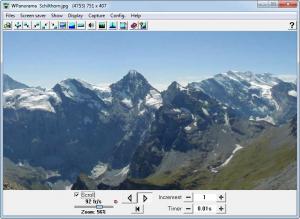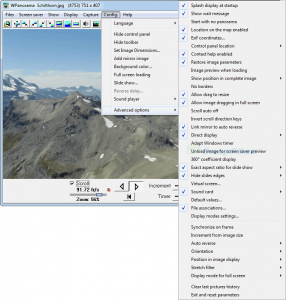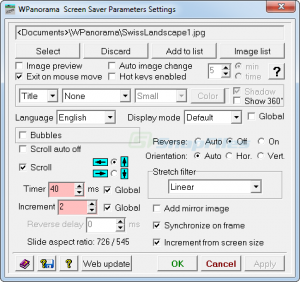WPanorama
WPanorama is an image viewer, specially designed for panorama pictures. It displays the panorama images by scrolling them horizontally or vertically on the screen, and can also run in full-screen or screensaver mode with additional options.
WPanorama supports 360 degree scrolling, as well as back and forth scrolling with adjustable scroll speeds, mirror mode and more. In addition to viewing panorama images, WPanorama can also be used to create and view photo slideshows of regular size images. Other features include export to AVI video, optional background music, support for Geotags and more.
|
Both modules include many features, such as:
- 360° continuous scrolling
- Back and forth scrolling for non 360° pictures
- Automatic detection of 360° panoramas
- Horizontal and vertical scrolling
- Multi-monitor systems support (the scrolling panoramas can span over
several monitors)
- Mini slide show (one sample of it included in the package)
It is possible to display in full screen mode slide shows which aspect ratio
is different from the one of the display
- Mirror function for special interesting effects
- Miscellaneous stretch filters
- Variable scroll increment and speed
- Extensive help with a "Question and answers" section
- Direct access from the programs to the update on the Web
|
|
Additional features of the viewer:
- The pictures can be displayed either in a window or in full screen mode
- Possibility to resize the display window by dragging its edges or corners
- A user friendly dialog box allows to easily configure slide shows
- Tools to insert scrolling panoramas into movies by the means of .avi files
and to split the panoramas into several .bmp files
- Possibility to move the picture by dragging it with the mouse
- Panoramas search by keyword on your disk
- Panorama show and display of the whole current panorama with a single click
- Current panorama information display
- Possibility to show on the map the location from where the panorama was shot
- Possibility to superimpose a description to the scrolling panorama in the
panorama show
- A logo can replace the description in the panorama show
- Possibility to load a panorama by double-clicking on the icon of its configuration
file and to start a panorama show by double-clicking on the icon of the image list file
- Customizable default parameters for the images
- Possibility to associate music (.mid, .mp3 ou .wav files) with panoramas
- Context help and direct access to the questions and answers
- Notification when a new version is available (configurable)
|
|
Additional features of the screen saver:
- Image list management with individual parameters for each image
- Automatic image change each time the screen saver is triggered
- Automatic image change at a given time interval
- Automatic image change after the panorama has scrolled a given number of times
- Possibility to superimpose a description to the scrolling panorama
- The panorama description can be replaced by a logo
- A panorama show can be exported to the screen saver just by double-clicking
on an icon
- Context help while in the parameters setting panel
|
Data
Created
2022-01-03
Changed
2022-01-03
Size
5.4 MB
Created by
NighthawkNZ
Changed by
NighthawkNZ
Downloads
195
Price
$0.00
- Operating System :