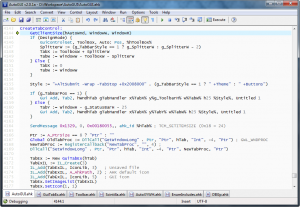AutoHotkey is a free, open-source scripting language for Windows that allows users to easily create small to complex scripts for all kinds of tasks such as: form fillers, auto-clicking, macros, etc.
Define hotkeys for the mouse and keyboard, remap keys or buttons and autocorrect-like replacements. Creating simple hotkeys has never been easier; you can do it in just a few lines or less!
AutoHotkey has easy to learn built-in commands for beginners. Experienced developers will love this full-fledged scripting language for fast prototyping and small projects.
AutoHotkey gives you the freedom to automate any desktop task. It's small, fast and runs out-of-the-box. Best of all, it's free, open-source (GNU GPLv2), and beginner-friendly. Why not give it a try?
AutoHotkey provides a simple, flexible syntax allowing you to focus more on the task at hand rather than every single little technicality. It supports not only the popular imperative-procedural paradigm, but also object-oriented and command-based programming.
Here are a few simple examples:
- Hotstrings & Hotkeys
- Clipboard example
- Short GUI
- Simple Array (or Objects)